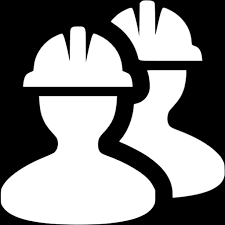# Quirks
# language does not exist
4:47:20 PM: Language does not exist: text
4:47:20 PM: Language does not exist: text
2
This message may appear (may times) when running yarn docs:dev or docs:build.
While the message does not seem to be an issue it is annoying. Adding
NODE_OPTIONS="--max-old-space-size=4096" seems to help sometimes.
# HierarchyRequestError
HierarchyRequestError: The operation would yield an incorrect node tree.
This browser error will not show up when using the VuePress dev server, only in builds.
Do not place HTML comment lines <!-- --> inside a paragraph element when using
Vue components. There are cases where it will work such as before or after any
text within the element. Generally it is a practice that can cause issues..
# @vuepress/plugin-html-redirect
Note that a redirect is to a directory path and not to a file. There must be a README.md file in the directory that VuePress can display. Going to a file will cause a problem in production and display a counter. However this will not happen in development. Most likely this is a problem with the plugin as at Jul, 5th 2021.
# config.themeConfig.smoothScroll
See config.themeConfig.smoothScroll.
# Inline Code File References
When you change a file that holds code and reference it using the VuePress markdown operator <<< and change the code, the changes may not appear.
<!-- prettier-ignore -->
<<< @/docs/airnode/v0.3/grp-providers/tutorial/quick-deploy-local/src/config.json
2
VuePress uses cache-loader (opens new window) by default to greatly speed up the compilation of webpack. Remove the cache one time to get the code files changes to appear.
yarn docs:dev --no-cache # remove cache before each build.
Also note that it may be necessary to instruct Prettier not to format the <<< operator. When the path is long Prettier may add a line break before the path.
# SymLinks for README.md
When creating a symlink for a markdown file you may need to wait for Visual Studio Code to redraw the legends correctly to the right of the filename.
# Chrome Console Error (app.js)
It may be time to clear Chrome's cached files during development if there is a
console error referencing the fact that app.js cannot be found. This seems
very rare.
# Vue Language Features (Volar)
This VS Code plugin is used for Vue 3 support. Using it with VuePress (and Vue 2) will cause issues where the markdown files get checked as being js code.