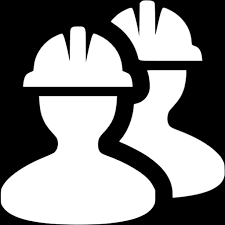# Custom Components
There are custom Vue Components located in .vuepress/components. Not all custom components are discussed in this doc, only the complex ones. See the code comments within each component for execution details.
# TocHeader.vue
TocHeader.vue adds an element to any markdown file and displays "Table of Contents" above the VuePress community generated vuepress-plugin-table-of-contents. It aligns itself above the TOC using css in index.styl, look for the .toc-label class.
TocHeader.vue (opens new window)
# Versions.vue and VersionsModal.vue
VersionsModal.vue is a child component of Versions.vue. Versions.vue has been added to the navbar to allow users to switch between versions of the docs. It has been added to the Navbar.vue VuePress component which api3-docs overrides.
Versions.vue (opens new window)
VersionsModal.vue (opens new window)
# VersionWarning.vue
VersionsModal.vue is a warning dialog that appears at the top of each page in older versions of all versioned documents sets. It contains a link to the latest version.
VersionWarning.vue (opens new window)
# DocumentSets.vue
DocumentSets.vue is placed on the top of Sidebar.vue. It contains a pick list to the different document sets of which some are versioned.
DocumentSets.vue (opens new window)
# JobsIcon.vue
This component displays a Job Icon that links to a job listing page in the
API3 document set. It also displays a checkmark badge when a counter
(jobPageRevision) from the config.js file is incremented and is larger than
the counter stored in the browser's localStorage by the SPA.
Therefore, when the user visits the job page the SPA stores a reference to the
jobPageRevision integer locally in the browser's localStorage. The badge will
be removed for the life of the SPA. So if the browser localStorage key
jobPageRevision equals the config.js field jobPageRevision, the badge is
hidden.
All the logic for the jobs icon and its badge are self contained in this component.
Anytime you wish to force the reappearance of the badge, increment the
jobPageRevision field in the config.js file by (1) before redeploying the
docs. Once incremented the badge will eventually reappear. This is accomplished
by the reader's behavior.
- The reader launches the doc site from a blank browser page thus loading the SPA.
- The reader reloads the currently displayed SPA.
Not all readers will experience the reappearance of the badge at the same time. There is no backend support such as websockets for the docs to implement such behavior at his time.