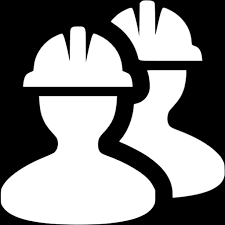# Validator
The airnode-validator (opens new window) package, known as the validator, is used by the Docker Images to validate the configuration files you provide when deploying an Airnode. You can also use the validator to check the configuration files for correct formatting and other issues while creating them.
# Usage
The validator's commands can be run using npx (opens new window), installing a global npm package, the validator SDK or by manually building the validator package. Using npx is the simplest method to interact with the validator.
# Using npx
The validator package can be run as an npm package using npx. This allows you to run validator commands without installing the validator npm package or having to manually build the validator package yourself.
npx @api3/airnode-validator api3-validator --template="config" --specs="config.json"
# Global Package
The validator package can be installed globally with yarn or npm. If installed
using yarn make sure yarn bin is added to PATH.
yarn global add @api3/airnode-validator
# OR
npm install @api3/airnode-validator -g
# Executing the validator.
api3-validator --template="config" --specs="config.json"
2
3
4
5
6
# Use the SDK
The validator package exports useful functions for validation. In the output
valid is set to true when there are no errors, however there could be
warnings in the messages. The validator uses the latest template unless a
template version is applied.
const validator = require('@api3/airnode-validator');
// Using the latest template.
console.log(
validator.validateWithTemplate('exampleSpecs/config.specs.json', 'config')
);
// Using a versioned template.
console.log(
validator.validateWithTemplate('exampleSpecs/config.specs.json', 'config@0.5')
);
# Outputs json
{
valid: boolean,
messages: { level: "error" | "warning", message: string }[]
}
2
3
4
5
6
7
8
9
10
11
12
13
14
15
# Build Manually
You can clone and build the Airnode monorepo then run the validator as a yarn
script from inside the packages/airnode-validator directory. The instructions
to do so are in the monorepo validator package
README (opens new window).
# Examples
The validator is based on two primary arguments to function. The --template
argument describes the content type to validate. Secondly the --specs argument
which requires a file containing the content to validate.
npx @api3/airnode-validator --help
Options:
--help Show help [boolean]
--version Show version number [boolean]
-t, --template Path to validator template file or name of
airnode specification format [string] [required]
-s, --specification, --specs Path to specification file that will be
validated [string] [required]
-i, --secrets Path to .env file that will be interpolated with
specification [string]
2
3
4
5
6
7
8
9
10
11
For the --template argument use one of the following values which are
case-insensitive.
- config
- OIS
- apiSpecifications or apiSpecs
- endpoints
The validator will automatically validate the latest available version of a
template (i.e., --template="config") when the template does not contain a
specific version . If a specific version is needed it can be appended to the
template argument (i.e., --template="config@0.3"). You can see the different
template versions (opens new window)
in the validator package of the Airnode monorepo.
# config
The following code example validates a config.json file. This is the most
common validation use case. The other templates
(apiSpecifications, endpoints, OIS) support objects within the config.json and
must be in separate files to be validated.
# Validates a completed config.json file using the latest template version.
npx @api3/airnode-validator --template="config" --specs="myProject/config/config.json"
# Uses the 0.5 template version.
npx @api3/airnode-validator --template="config@0.5" --specs="myProject/config/config.json"
2
3
4
5
You will most likely keep secrets in a file separate from the config.json
file. Using interpolation with an env file is supported using the --secrets
argument.
npx @api3/airnode-validator --template="config" --secrets="secrets.env" --specs="myProject/config/config.json"
# OIS
The following code example validates an OIS object that has
been placed in a file separate from a config.json file. The OIS object
contains the mapping between an API and Airnode endpoints. Interpolation with
an env file is supported.
# Validates an OIS object from an ois-spec.json file.
npx @api3/airnode-validator --template="OIS" --specs="myProject/config/ois-spec.json"
2
# apiSpecifications
The following code example validates an ois.apiSpecifications object that has
been placed in a file separate from a config.json file and its parent object
ois. The ois.apiSpecifications object
defines/specifies the API Airnode will call. Interpolation with an env file is
supported.
npx @api3/airnode-validator --template="apiSpecifications" --specs="myProject/config/apiSpecifications.json"
# endpoints
The following code example validates an ois.endpoints object that has been
placed in a file separate from a config.json file and its parent object ois.
The ois.endpoints object contains Airnode
endpoints that map to the ois.apiSpecifications object. Interpolation with an
env file is supported.
npx @api3/airnode-validator --template="endpoints" --specs="myProject/config/endpoints.json"
# Output
The validator provides the following output.
// Default output
{
"valid": boolean,
"messages": [
{
"level": "error" | "warning",
"message": string
}
],
"output": object
}
2
3
4
5
6
7
8
9
10
11