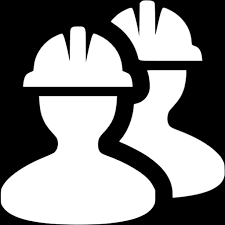# Setting Authorizers
We are assuming that you have configured your Airnode (and set endpointIds of your endpoints), and deployed your Airnode and received your providerId in your receipt file.
Requesters who know your providerId and endpointIds should now be able to make requests to your endpoints.
However, you probably do not want to serve the entire public with your Airnode, but rather
- Only serve your own client contracts
- Only serve requesters who have made a subscription payment
- Only serve requesters who have gone through KYC
- ...
In this guide, we will explain how you can achieve this.
# authorizers
EndpointStore.sol keeps a list of authorizer addresses for each providerId–endpointId pair.
An authorizer is a contract that Airnode calls to check if it should respond to a specific request.
It can enforce any kind of authorization policy that one could implement as a contract.
# Default state: Deny all
By default, the authorizers of all endpoints of a provider is an empty list. An empty authorizers list means that endpoint is not allowed to be used by anyone. Therefore, after deploying your Airnode, you must also set authorizers for your endpoints for them to be accessible.
# Allow all
The simplest authorization policy is opening the endpoint to the public, so let us see how to do that first.
Authorizers being set to [0] means that all requests made to it will be authorized (i.e., will be responded to by Airnode).
Only the providerAdmin of a provider can update the authorizers of its endpoints.
Therefore, you will need to make a transaction using the provider admin address (that you have set in config.json as providerAdminForRecordCreation) to EndpointStore.sol.
In JS (using ethers.js):
airnode.connect(providerAdmin).updateEndpointAuthorizers(providerId, endpointId, [ethers.constants.AddressZero]);
You can also use @api3/airnode-admin (opens new window) to update endpoint authorizers.
After making this transaction, your Airnode will respond to all requests.
Note that being able to do this on-chain through providerAdmin allows you to update your authorization policies without interacting with your Airnode or having to redeploy it.
# Custom authorization policies
We have mentioned that authorizer contracts can implement any arbitrary authorization logic. See this example (opens new window) where Airnode only responds to requests if the wallet it will use to fulfill the request has a balance more than an amount set by the provider admin.
The authorizer list allows you to combine single-purpose authorizer contracts to form complex policies as described in the docs. If you would like to contribute to this set of authorizer contracts, please join the conversation in this issue (opens new window).
# Conclusion
Your Airnode is completely set up now. The following guides will be on how a requester would be able to make requests to it.