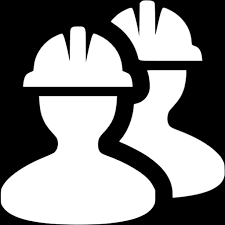📂 Guides > Docker
Deployer image instructions Table of Contents
Build the Docker image
docker build . -t api3/airnode-deployer:pre-alpha
1
Ensure that your .env file looks like .env.example(opens new window) and is the current working directory.
If you will be running deploy-first-time or redeploy , your config.json and security.json must be in the current working directory.
(They are also needed for other commands temporarily.)
Run the image with one of the following commands:
deploy-first-time docker run -it --rm \
--env-file .env \
--env COMMAND = deploy-first-time \
-v "$( pwd ) \
api3/airnode-deployer:pre-alpha
1 2 3 4 5
docker run -it --rm ^
--env-file .env ^
--env COMMAND = deploy-first-time ^
-v "%cd%:/airnode/out" ^
api3/airnode-deployer:pre-alpha
1 2 3 4 5
redeploy docker run -it --rm \
--env-file .env \
--env COMMAND = redeploy \
-v "$( pwd ) \
api3/airnode-deployer:pre-alpha
1 2 3 4 5
docker run -it --rm ^
--env-file .env ^
--env COMMAND = redeploy ^
-v "%cd%:/airnode/out" ^
api3/airnode-deployer:pre-alpha
1 2 3 4 5
deploy-mnemonic Note that you must replace $MNEMONIC and $REGION with your values Enclose your mnemonic in quotation marks because it includes white spaces.
docker run -it --rm \
--env-file .env \
--env COMMAND = deploy-mnemonic \
--env MNEMONIC = $MNEMONIC \
--env REGION = $REGION \
-v "$( pwd ) \
api3/airnode-deployer:pre-alpha
1 2 3 4 5 6 7
docker run -it --rm ^
--env-file .env ^
--env COMMAND = deploy-mnemonic ^
--env MNEMONIC = $MNEMONIC ^
--env REGION = $REGION ^
-v "%cd%:/airnode/out" ^
api3/airnode-deployer:pre-alpha
1 2 3 4 5 6 7
remove-with-receipt Note that you must replace $RECEIPT_FILENAME with your value and $RECEIPT_FILENAME must be in the current working directory.
docker run -it --rm \
--env-file .env \
--env COMMAND = remove-with-receipt \
--env RECEIPT_FILENAME = $RECEIPT_FILENAME \
-v "$( pwd ) \
api3/airnode-deployer:pre-alpha
1 2 3 4 5 6
docker run -it --rm ^
--env-file .env ^
--env COMMAND = remove-with-receipt ^
--env RECEIPT_FILENAME = $RECEIPT_FILENAME ^
-v "%cd%:/airnode/out" ^
api3/airnode-deployer:pre-alpha
1 2 3 4 5 6
remove-mnemonic Note that you must replace $PROVIDER_ID_SHORT and $REGION with your values.
docker run -it --rm \
--env-file .env \
--env COMMAND = remove-mnemonic \
--env PROVIDER_ID_SHORT = $PROVIDER_ID_SHORT \
--env REGION = $REGION \
-v "$( pwd ) \
api3/airnode-deployer:pre-alpha
1 2 3 4 5 6 7
docker run -it --rm ^
--env-file .env ^
--env COMMAND = remove-mnemonic ^
--env PROVIDER_ID_SHORT = $PROVIDER_ID_SHORT ^
--env REGION = $REGION ^
-v "%cd%:/airnode/out" ^
api3/airnode-deployer:pre-alpha
1 2 3 4 5 6 7
remove-airnode Note that you must replace $PROVIDER_ID_SHORT, $REGION and $STAGE with your values.
docker run -it --rm \
--env-file .env \
--env COMMAND = remove-airnode \
--env PROVIDER_ID_SHORT = $PROVIDER_ID_SHORT \
--env REGION = $REGION \
--env STAGE = $STAGE \
-v "$( pwd ) \
api3/airnode-deployer:pre-alpha
1 2 3 4 5 6 7 8
docker run -it --rm ^
--env-file .env ^
--env COMMAND = remove-airnode ^
--env PROVIDER_ID_SHORT = $PROVIDER_ID_SHORT ^
--env REGION = $REGION ^
--env STAGE = $STAGE ^
-v "%cd%:/airnode/out" ^
api3/airnode-deployer:pre-alpha
1 2 3 4 5 6 7 8
Last Updated: 8/9/2022, 2:28:25 PM