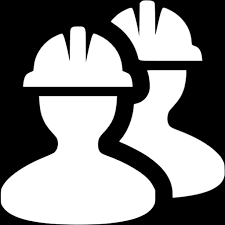📂 API Providers > Docker Images
# Airnode Admin CLI Image
Table of Contents
Use the admin CLI image as an alternative method to execute Admin CLI Commands using npx. Either method will achieve the same results. The image forgoes downloading the admin CLI package each time a command is executed using npx.
If you want to build the admin CLI image from the source yourself, you can find the image built instructions (opens new window) in the Airnode repository.
Additional information about the admin CLI image is available in the admin CLI commands doc.
# Usage
The following example shows the difference between using the docker image versus
npx when executing the get-sponsor-status admin CLI command.
#npx
npx @api3/airnode-admin get-sponsor-status \
--provider-url https://eth-rinkeby.gateway.pokt.network/v1/lb/<APP_ID> \
--sponsor-address 0x9Ec6C4... \
--requester-address 0x2c2e12...
# Docker
docker run api3/airnode-admin:0.8.1 get-sponsor-status \
--provider-url https://eth-rinkeby.gateway.pokt.network/v1/lb/<APP_ID> \
--sponsor-address 0x9Ec6C4... \
--requester-address 0x2c2e12...
1
2
3
4
5
6
7
8
9
10
11
2
3
4
5
6
7
8
9
10
11