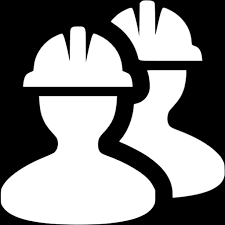# Overview
Using Docker is the easiest way to both deploy an Airnode to a cloud provider and to run an Airnode locally. There are two Docker images: the Airnode deployer image and the Airnode client image.
There is also a docker image wrapping the admin CLI package, as an alternative
to using npx.
To use these images first install Docker (opens new window) if it is not present on your system.
If using a Linux distribution that enforces Selinux policies, allow the Docker images access to the host directory by creating an appropriate rule (opens new window).
The deployer image deploys the node in the form of serverless functions to a serverless cloud provider (e.g. AWS Lambda).
The client image is the node itself, containerized. The container can be run locally or deployed to a cloud hosting service (e.g. AWS EC2 or Lightsail).
The admin CLI image wraps the admin CLI package in a docker image to provide an alternative usage option to the Admin CLI commands (npx).
# DockerHub
All images are available on DockerHub, see the links below. It is not required to download these manually as they are pulled automatically when running the provided Docker desktop commands.
- Deployer images (opens new window)
- Client images (opens new window)
- Admin CLI images (opens new window)
All image versions must pair with the
nodeVersion
from your Airnode config.json file. However there is a
latest image version provided for convenience which always
requires the highest nodeVersion found in the
config.json
file at the time of its execution.