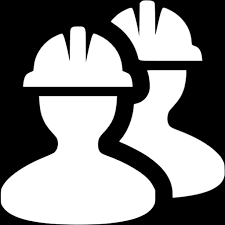# Airnode Deployer Image
Use the deployer image to deploy or remove an Airnode with a cloud provider such as AWS. The simplest way is to use the pre-built packages. If you would rather build the images yourself see the README (opens new window) in the deployer package.
The deployer image has two commands.
deploy: Deploys or updates an Airnode using configuration files.remove: Removes an Airnode using itsreceipt.jsonfile.
Quick Deploy Demo
See the Quick Deploy demo to quickly deploy and remove a
preconfigured Airnode using the deployer image.
# Cloud Provider Credentials
In order to deploy Airnode to a serverless cloud provider like AWS, you need to provide could provider credentials to the Airnode deployer image. The deployer image currently supports deploying to AWS. If you are new to AWS watch this video (opens new window) to set up an AWS account and create cloud provider credentials.
# deploy
The deploy command will create the Airnode with a cloud provider or update it
if it already exists. Three files are needed to run the deploy command.
- config.json
- secrets.env
- aws.env
A receipt.json file will be created upon completion. It contains some
deployment information and is used to remove the Airnode.
Normally (for Linux/Mac/WSL2) the deployer image deploy command
is run by the user root. This may cause permission issues when the
receipt.json file is generated. Optionally you can specify the
UID (user identifier)
and
GID (group identifier)
that the deployer image should use. Do so by setting the environment
variables USER_ID and GROUP_ID, otherwise omit the line containing the
variables.
# remove
When an Airnode was deployed using the deploy command a receipt.json file
was created. Use this file to remove an Airnode.
# Manual Removal
Click the following links and delete all elements for each feature.
- EventBridge(opens new window) : Delete the rules.
- CloudWatch(opens new window) : Delete the log groups.
- Lambda(opens new window) : Delete the functions.
- DynamoDB(opens new window) : There is one table to delete.
- IAM(opens new window) : Delete the IAM roles.
- API Gateways(opens new window): Delete the API Gateways.
- Click on the desired API Gateway.
- Next click on API Keys in the left hand sidebar.
- Then click on the Airnode specific API Key.
- Select the Delete API Key button to remove the key.
- Click here(opens new window) to return to the API Gateway.
- Delete the API Gateway.
- Repeat for other Airnode gateways if present.
- S3(opens new window) : Delete the Airnode's S3 bucket directory, not the S3 bucket. Drill down to the directory identified by the stage name of the Airnode which can be found in the config.json and the receipt.json files.