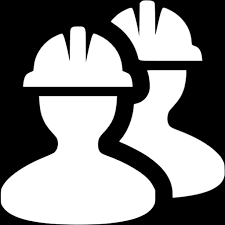# readDataFeedWithDapiName()
This function reads a value and timestamp from a dAPI using its name. In the
code example below, _dapiName is a dAPI name. For on-chain smart contracts the
msg.sender argument received by the function
readDataFeedWithDapiName() (opens new window)
must have read access for the dAPI requested.
Calling from off-chain code (using a library such as ether.js) is not
subject to coverage policies. Off-chain code is beyond the scope of this doc.
# Example Usage
// SPDX-License-Identifier: MIT
pragma solidity 0.8.9;
import "@api3/airnode-protocol-v1/contracts/dapis/interfaces/IDapiServer.sol";
contract mySmartContract {
function myGetDataFeedValue(
address _dapiServerContractAddress,
bytes32 _dapiName
) external {
int224 private value;
uint32 private timestamp;
// Calling the DapiServer for a data feed value and timestamp.
(value, timestamp) =
IDapiServer(_dapiServerContractAddress).readDataFeedWithDapiName(_dapiName);
}
}
2
3
4
5
6
7
8
9
10
11
12
13
14
15
16
17
18
See another code example of readDataFeedWithDapiName() in the
data-feed-reader-example repo (opens new window).
# Parameters
readDataFeedWithDapiName(bytes32 _dapiName)
bytes32 dapiName- The encoded bytes32 value of a dAPI name to retrieve a value and timestamp for. The example below generates the encoded bytes32 value of AVAX/USD. Try it in the ethers playground (opens new window).// Encode the dapiName (such as AVAX/USD) to bytes32 ethers.utils.formatBytes32String("AVAX/USD"); // 0x415641582f555344000000000000000000000000000000000000000000000000 // Pass the above value to readDataFeedWithDapiName()1
2
3
4
# Returns
int224 value- The value of the dAPI.uint32 timestamp- The timestamp associated with the value.
Please note:
The DapiServer.sol contract casts the reported data point to int224. If this
is a problem (because the reported data may not fit into 224 bits or it is of a
completely different type such as bytes32), do not use this contract and
implement a customized version instead. The contract casts the timestamps to
uint32, which means it will not work work past-2106 in the current form. If
this is an issue, consider casting the timestamps to a larger type.
If the timestamp of a data feed is zero, this means that it was never written
to. This may be the case for new data feeds. Therefore a zero value in the
value field is not valid if the timestamp is zero.
In general, make sure to check if the timestamp of the data feed is fresh
enough, and definitely disregard data feeds with a zero timestamp.