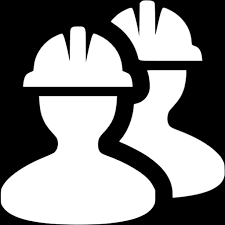# API Security
Airnode can pass along security information (schemes) when making calls to API operations. There are two groups of security schemes.

The Airnode uses Airnode Authentication Security Schemes to authenticate itself to an API operation of which the values are known only by the Airnode.
The Airnode uses Relayed Meta Data Security Schemes to forward known information from the requester's request to an API operation.
Security schemes are declared by the required type property inside the
security scheme definition. The following security scheme types are supported.
Airnode Authentication Security Schemes
- apiKey
- http
Relayed Meta Data Security Schemes
- relayRequesterAddress
- relayChainId
- relayChainType
- relaySponsorAddress
- relaySponsorWalletAddress
- relayRequestId
# Airnode Authentication Security Schemes
An Airnode can use the following security scheme types to authenticate itself to API operations.
# apiKey
The apiKey security scheme type allows you to define an API key the Airnode
will send to your API operations. It is an object which consists of the
following fields:
typemust beapiKeyincan be one of thequery,headerorcookie. This value specifies how should the value be sent to your API. When using thequeryoption, the API key will be sent in the request body for POST requests and in query string for GET requests.nameis the name of the API key that should be sent to your API. For example "X-Api-Key".
{
"requiresXApiKey": {
"in": "header",
"type": "apiKey",
"name": "X-api-key"
}
}
2
3
4
5
6
7
The value of the apiKey goes in the apiCredentials field of config.json.
Normally the value is accessed using interpolation from the secrets.env file.
{
"oisTitle": "Ois Title",
"securitySchemeName": "requiresXApiKey",
"securitySchemeValue": "${X_API_KEY}" // interpolated from secrets.env
}
2
3
4
5
# http
The http security scheme type allows you to define a basic or bearer
authentication. This security scheme will always be sent in the headers. The
security scheme value should be base64 encoded value "username:password" for
basic auth and the encoded token for bearer auth. It is an object which
consists of the following fields:
typemust behttpschemeis eitherbasicorbearer
{
"requiresBasicAuth": {
"scheme": "basic",
"type": "http"
}
}
2
3
4
5
6
The value of the http as (basic or bearer) goes in the apiCredentials
field of config.json. Normally the value is accessed using interpolation from
the secrets.emv file.
{
"oisTitle": "Ois Title",
"securitySchemeName": "requiresBasicAuth",
"securitySchemeValue": "${BASE_64_ENCODED_BASIC_AUTH}" // interpolated from secrets.env
}
2
3
4
5
Authentication Tutorial
The authenticated-coinmarketcap monorepo example demonstrates authentication,
see here.
# Relayed Meta Data Security Schemes
In addition to authenticating itself, Airnode can "relay" security information about a request to an API operation. This is different then Authorization of requesters to access the Airnode.
- relayRequesterAddress
- relayChainId
- relayChainType
- relaySponsorAddress
- relaySponsorWalletAddress
- relayRequestId
For relayed meta data security schemes you do not provide any values in apiCredentials as they are extracted from the request by Airnode.
Additional Processing Logic
Note that Airnode is just relaying metadata to your API operations and does not perform any additional logic. You must implement any desired logic in your API operations. See Relayed Meta Data Authentication for overview of its usage.
Relay Metadata Tutorial
The relay-security-schemes monorepo example demonstrates how to relay multiple
request metadata like chain ID and sponsor address to the API endpoint,
see here.
# relayRequesterAddress
The relayRequesterAddress security scheme type instructs Airnode to forward
the requester address.
{
"in": "header",
"type": "relayRequesterAddress",
"name": "requesterAddress"
}
2
3
4
5
# relayChainId
The relayChainId security scheme type instructs Airnode to forward the chain's
ID.
{
"in": "query",
"type": "relayChainId",
"name": "chainId"
}
2
3
4
5
# relayChainType
The relayChainType security scheme type instructs Airnode to forward the
chain's type.
{
"in": "query",
"type": "relayChainType",
"name": "chainType"
}
2
3
4
5
# relaySponsorAddress
The relaySponsorAddress security scheme type instructs Airnode to forward the
sponsor address.
{
"in": "query",
"type": "relaySponsorAddress",
"name": "sponsorAddress"
}
2
3
4
5
# relaySponsorWalletAddress
The relaySponsorWalletAddress security scheme type instructs Airnode to
forward the
sponsor wallet address.
{
"in": "query",
"type": "relaySponsorWalletAddress",
"name": "sponsorWalletAddress"
}
2
3
4
5
# relayRequestId
The relayRequestId security scheme type instructs Airnode to forward the
id of the request.
{
"in": "query",
"type": "relayRequestId",
"name": "requestId"
}
2
3
4
5
# Example
OIS security is inspired by OAS security practices. This is implemented using the security schemes and security field. All supported security schemes are described in detail in the Airnode Authentication Security Schemes and Relayed Meta Data Security Schemes sections above. The following example is related to Airnode Authentication Security Schemes. Working with security schemes can be described in three steps.
- Define the security schemes for an OIS
- Turn on the defined security schemes
- Specify the values for the defined security schemes
Following is an example of a partial config.json which demonstrates the usage
of security scheme and security field.
{
"ois": [
{
"title": "My OIS title",
"apiSpecifications": {
"components": {
"securitySchemes": {
"requiresXApiKey": {
"in": "header",
"type": "apiKey",
"name": "X-api-key"
}
}
},
"security": {
"requiresXApiKey": []
}
}
}
],
"apiCredentials": [
{
"oisTitle": "My OIS title",
"securitySchemeName": "requiresXApiKey",
"securitySchemeValue": "${X_API_KEY}"
}
]
}
2
3
4
5
6
7
8
9
10
11
12
13
14
15
16
17
18
19
20
21
22
23
24
25
26
27
28
# Step #1: Define the security schemes for an OIS
You use
ois[n].apiSpecifications.components.securitySchemes
to define the security schemes your API will use. Consider the partial
config.json above that declares a security scheme named "requiresXApiKey".
This scheme declares that the API requires an API key that must exist in the
HTTP header named "X-api-key".
# Step #2: Turn on the defined security schemes
When the scheme is defined, it is not turned on by default. You need to
explicitly list the security schemes you intend to use in the security field
located in ois[n].apiSpecifications.security object. The keys in this object
are the names of security schemes to be used. Use empty array ([]) as values
for now.
Be aware that this step seems like extra work since there is no reason to
define a security scheme that will not be used. However, Airnode may support
more complex authentication (opens new window)
logic in the future and using [] allows its implementation without a breaking
change.
# Step #3: Specify the values for the defined security schemes
After defining and turning on a security scheme, it may be unclear what provides the value and how it is set.
The authentication schemes are intended to be common for the whole OIS and set
by the API provider using apiCredentials part of the config.json. The
apiCredentials is an array which specifies the values for all security schemes
in all OIS definitions. Each element of this array contains the following fields
oisTitleis the title of the OIS for the particular security schemesecuritySchemeNameis the name of the security schemesecuritySchemeValueis the actual value that should be used by Airnode when making the API request. This value is usually a secret and it is recommended to interpolate it fromsecrets.env.
If you want to base your API authentication on dynamic data, for example requester address, you can utilize the relayed meta data security schemes described above which can forward metadata to all API operations.
Relayed meta data security schemes values.
The relayed meta data security schemes do not require a supplied value. Values will be provided (relayed) by Airnode depending on the particular request.
# Using Different Security Schemes
Currently, if you want different API operations to use different security
schemes they must be grouped in different OIS objects based on their common
security schemes. For example, your API has four operations, three require an
API key in the HTTP header, another (public /ping endpoint) requires no
security.
- The first three API operations might be in the
ois[0]object with a security scheme named requiresXApiKey of type apiKey as shown above. - The /ping API operation would be in
ois[1]which would not have anycomponent.securitySchemesandsecuritywould be an empty array.
# Multiple Security Schemes
You can use multiple security schemes (e.g., an API key goes in the header, and an additional secret goes in the query).
// inside ois[n].apiSpecifications.
"components": {
"securitySchemes": {
"requiresXApiKey": {
"type": "apiKey",
"in": "header",
"name": "X-api-key"
},
"specificQuerySecret": {
"type": "apiKey",
"in": "query",
"name": "secret"
}
}
},
"security": {
"requiresXApiKey": [],
"specificQuerySecret": []
}
2
3
4
5
6
7
8
9
10
11
12
13
14
15
16
17
18
19
# No Security
If the API you are integrating is publicly accessible, you can set both the
security schemes and security fields to empty objects.